Sidebar
Installation
Installing Joobi Applications
Requirements
- Joomla 1.5, 2.5 & 3.0
- Minimum PHP version 5.0
- PHPs allow_url_fopen support
- PHP Memory minimum limit 32MB
- Minimum mySQL version 4.2.1
- Support Unix, Windows, Mac OS and Linux
Step 1 — Make sure all directories are writable.
Login to your Joomla admin area and go to Site >> System Information >> Directory Permission. And make sure all directories listed are writable.
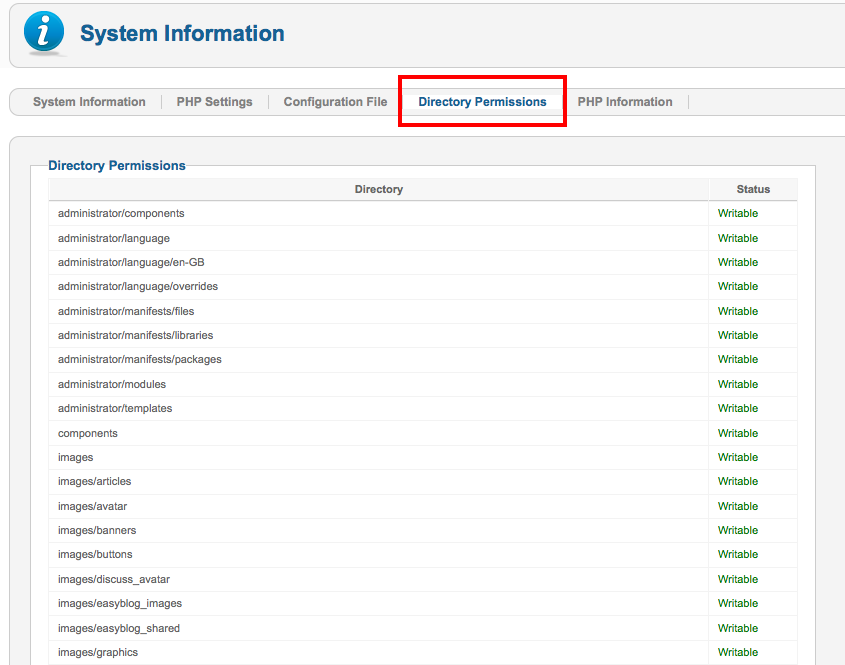
Step 2 — Download the latest version of jCenter here.
Step 3 — Install the jCenter using Extensions Installer in Joomla administration. Go to Extensions >> Extension Manager.
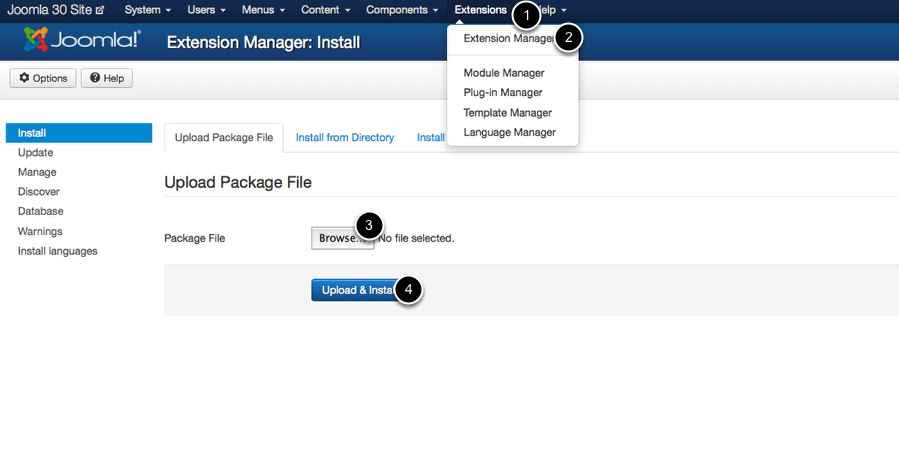
Step 4 — Once jCenter is installed you will be redirected to the Application page. If you cannot see the application table, you can access directly by going to your Joomla administration >> Components >>jCenter >> Applications.
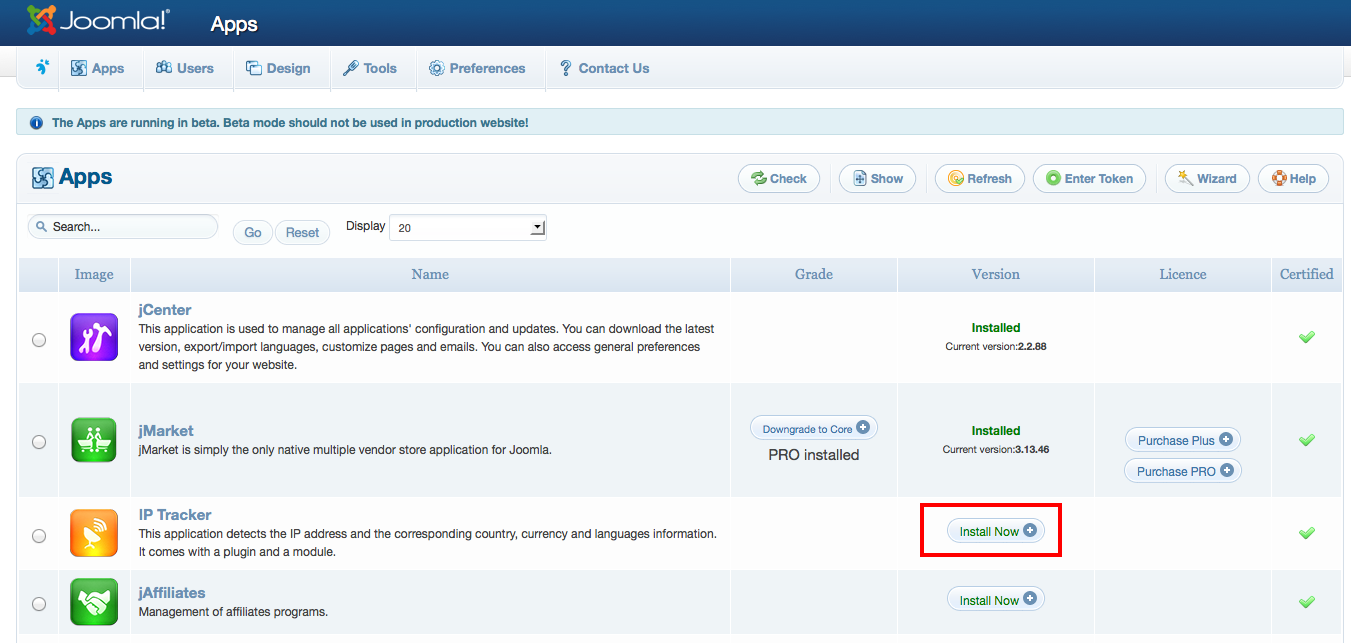
Step 5 — Select which Joobi applications you want to install.
If you have a slower server most large applications will take some time to install because it will retrieve all the data from the Joobi distribution server.
